It’s been a while (at least 4 years) since I considered using Geany as my text editor.
https://github.com/geany/geany
Unfortunately for me I’m rather stuck in my ways, trusting UltraEdit to my editing needs for over 20 years. It’s where I’ve felt most comfortable and home. Double unfortunately, the Linux version of UltraEdit is buggy at times, and limited in what its syntax highlighting can do. Modern languages with sub-languages like JavaScript+JSX are not supported. This means any time you decide to use text like it's my way inside , the ' suddenly breaks all text that follows. Not to mention JavaScript now supports 3 ways to define strings (', ", `), but UltraEdit has a limit of 2.
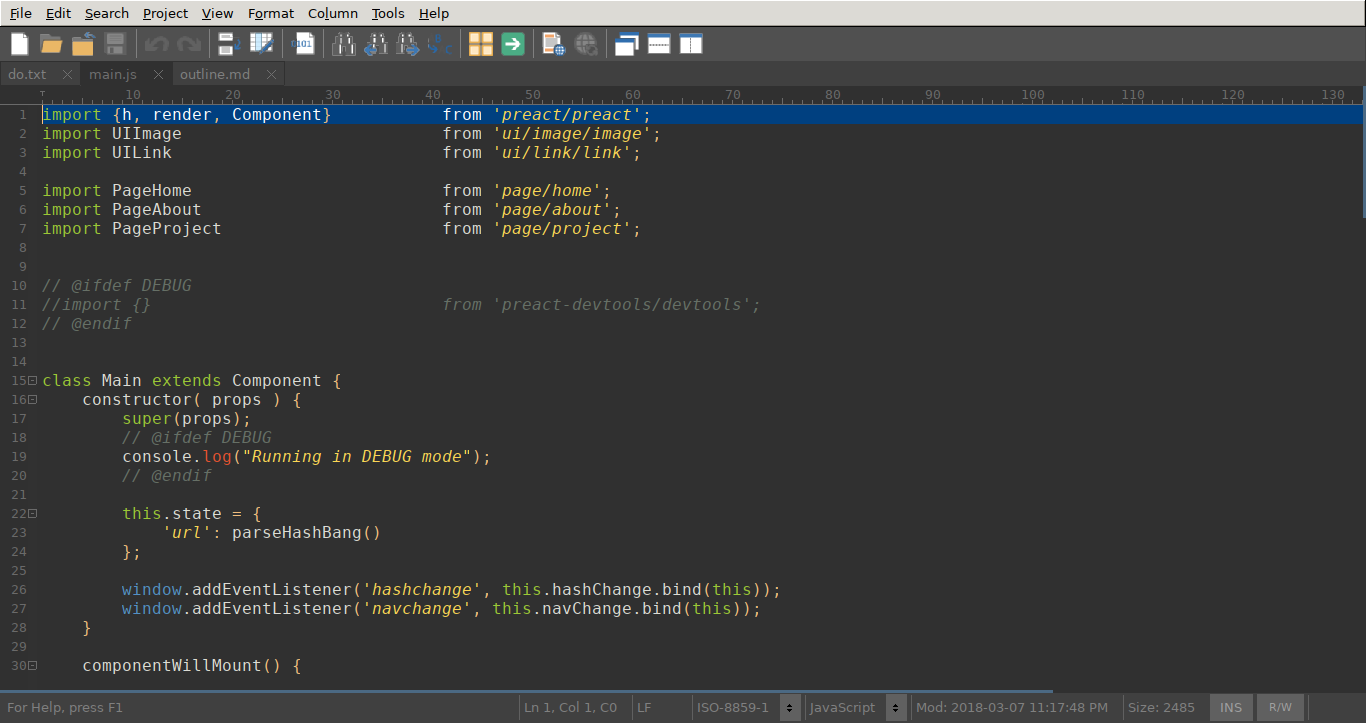
Just a quick look at my current config.
Geany from Source
Interestingly, Geany is written in C, not C++.
Source is here: https://github.com/geany/geany/tree/master/src
For the most part, an easy to follow flat tree with everything.
It uses GTK+ for windowing (C), and a library called Scintilla for the actual editor (C++)? What? They mix C and C++? Huh.
Installing
Pretty standard.
# checkout and/or fork it
./autogen.sh
./configure --disable-html-docs
make
sudo make install
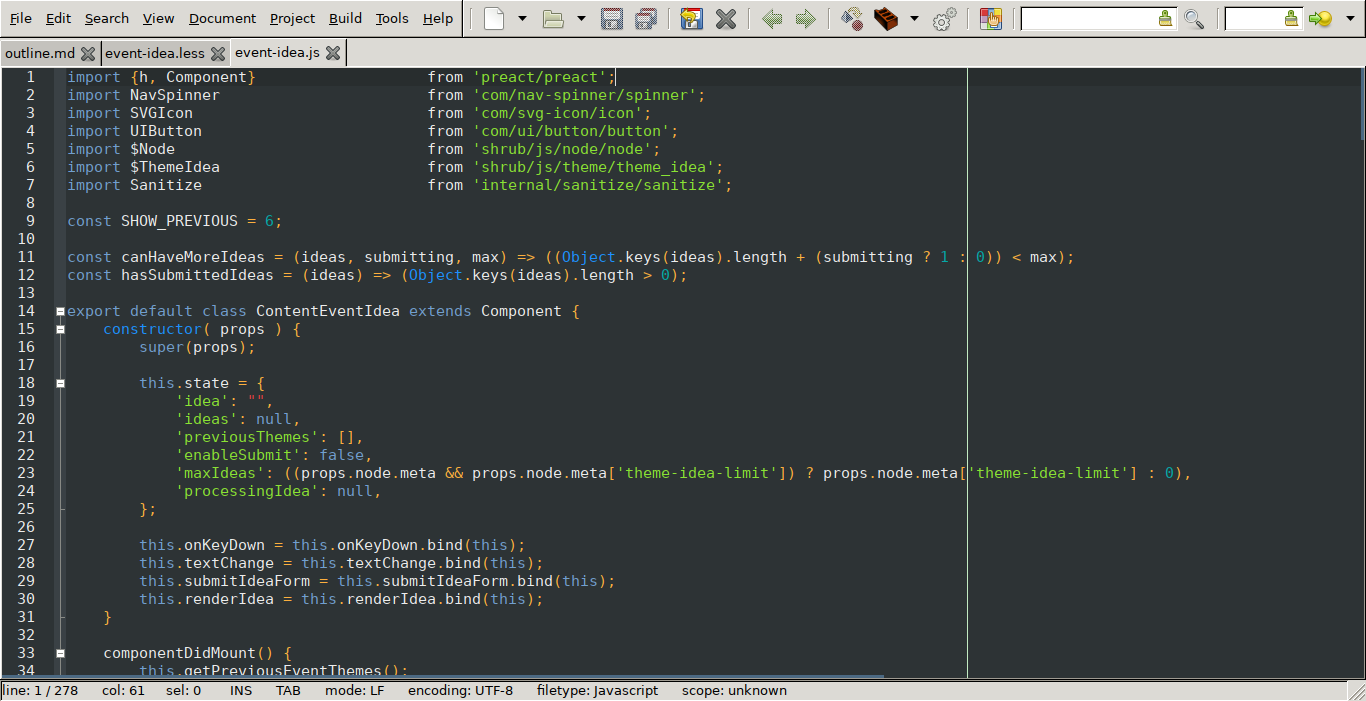
Missing various theming elements (due to my theme being a GTK3 theme).
GTK+3 version
Slightly different.
sudo apt install libgtk-3-dev
./configure --enable-gtk3 --disable-html-docs
make
sudo make install
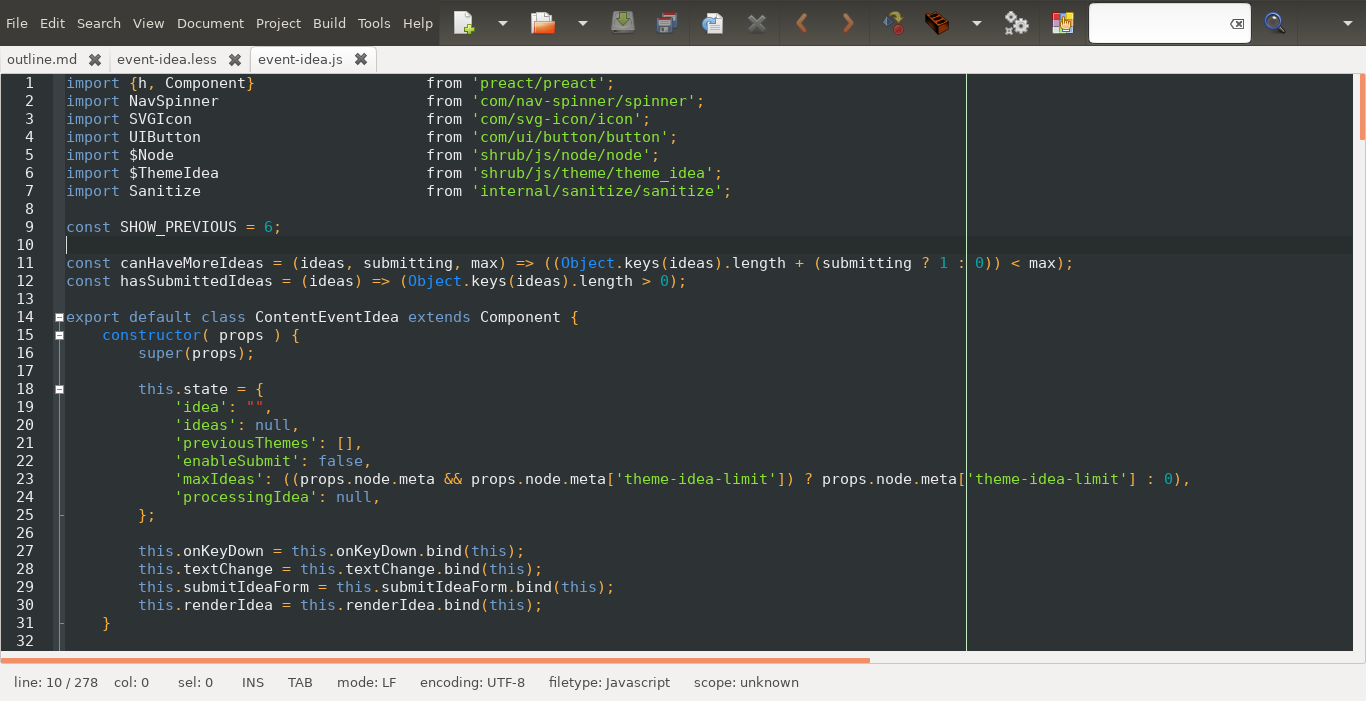
With themed elements, but they don’t seem to match the dark-theme well. Not to mention the status bar is fatter than before.
Themes
Out of the box, the theme choices for Geany are… lacking. Better themes can be found here:
https://github.com/geany/geany-themes/
To install them easily, do the following.
cd ~/.config/geany/
git clone https://github.com/geany/geany-themes.git
rmdir colorschemes
ln -s geany-themes/colorschemes colorschemes
Now the themes will be immediately avaliable. I’m currently using Kudgel.