The highest quality video trailer on Steam are typically found here:
Where 256677064 is the SteamID of the game.
When you right click on a trailer video in Chrome, you can select “Open Video in New Tab“.
The t= part is probably some unique ID, such as your Steam UserID.
Edit the URL accordingly, from movie480.webm to movie_max.webm. Alternatively, full-screening the video, and after waiting a moment for it to go high quality, you can right click on the video and open the High Quality video in a new tab.
Save the file.
The video file is in webm format, but Twitter requires an mp4.
Twitter makes these recommendations:
https://dev.twitter.com/rest/media/uploading-media#videorecs
It’s worth noting that Twitter requires that videos be under 140 seconds (lol, I see what you did there) and under 512 MB. Fortunately the later shouldn’t be a problem, but if a trailer is over 2 minutes it could be an issue.
Make sure you have a recent version of FFMpeg installed. If this fails, that’s probably why.
I stole the snippet from here:
https://twittercommunity.com/t/ffmpeg-mp4-upload-to-twitter-unsupported-error/68602/2
The script is very simple. To use it, give it a file, and after a few minutes it spits out a file with an added .mp4 extension.
You should now have a file suitable for tweeting.
Doing this has the added benefit of not wasting any of Twitter’s 140 characters per tweet, in addition to videos auto-playing.
Bonus: PSN Store
The PSN store uses regular MP4’s that can be tweeted as-is.
Video URLs look like this:
Which as you can see is quite unsightly.
If you browse to a page on the PSN store website, open up the developer tools, from the network tab you can filter by Media.
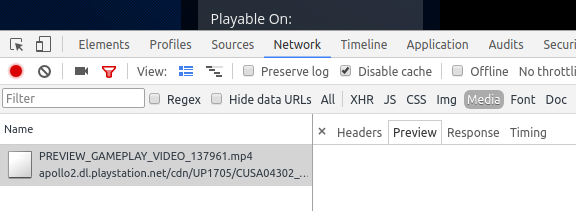
With this open, once you click the play button, the video file that’s referenced will appear under Media. Open in its own tab and save it.
Xbox One Store (No Video)
At the time of this writing, there are no videos on the Microsoft store.
https://www.microsoft.com/en-us/store/p/candleman/bs95882kbb4f
Xbox Wire uses YouTube.
http://news.xbox.com/2017/02/01/candleman-available-now-xbox-one/
Nintendo Switch (HLS)
Find the game page on Nintendo.com.
http://www.nintendo.com/games/detail/snipperclips-switch
Behind the scenes, unfortunately it appears Nintendo is using a combination of Flash Player and HLS. If you dig in to flash variables you can extract the HLS URL.
Through a few levels of HLS responses, you can eventually find video, but my understanding of the protocol is limited. I was able to find a short ~15 second clip without sound, when it should be a full-on few minute HD trailer.