Going through my Smiles HD TODO/Wishlist, one thing I’ve been meaning to add to the game for a long time was a minimize button. The game runs on several multitasking OS’s, but your only option up until now was to exit. Now, if the OS supports it, it can be suspended in to the background with just a click.

The Exit and Minimize buttons on Windows and Linux
While adding the minimize button, I looked to the Mac to get an idea what it should look like (actually, I was queuing up the latest Xcode when I noticed it). I borrowed Apple’s color scheme, but instead of a dash (-) I actually like the idea of an underscore (_) to mean minimize, as Windows does. So my iconic choices is a hybrid of Windows and Mac. Another thing, it seems Mac’s put the close and minimize buttons on the opposite side, so for the Mac version I’ve done this as well.
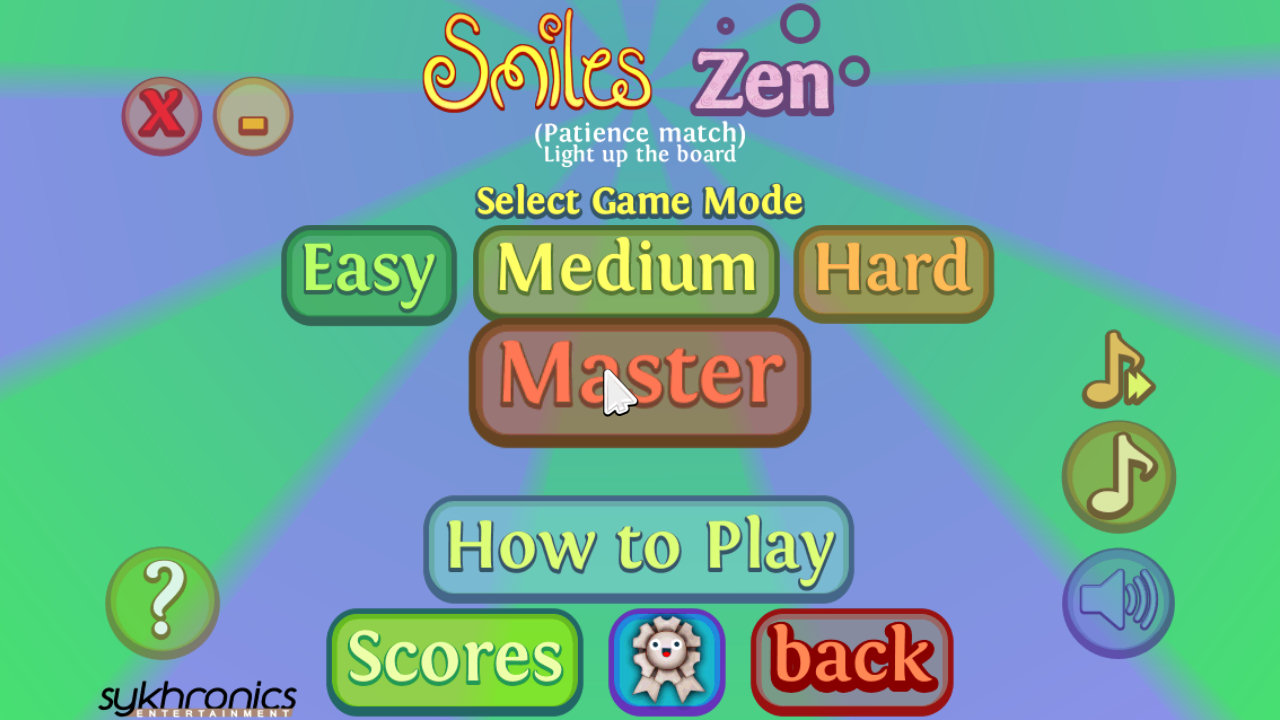
The Exit and Minimize buttons on OSX
It’s a minor thing, but something to consider when designing a user interface for multiple platforms: Where the users expect the buttons.